Daz Studio is awful!

As most of you know I am a Poser user. I’ve been using it for a couple of decades now, and while it has its flaws like odd anomalies rendering out of nowhere and the occasional unexpected crash that seems to happen after an hour of work and I forgot to save, it generally is pretty reliable at its one main job: Rendering images from 3D scenes you create.
The majority of my friendly competition prefers Daz Studio for a couple of pretty obvious reasons: 1. The base program is free vs a minimum $200 buy in to Poser. 2. The models, especially the ones based on Genesis 3 and 8, are prettier. Both legitimate reasons. But despite it’s popularity, is Daz Studio really the superior product? Well no, in fact it sucks.
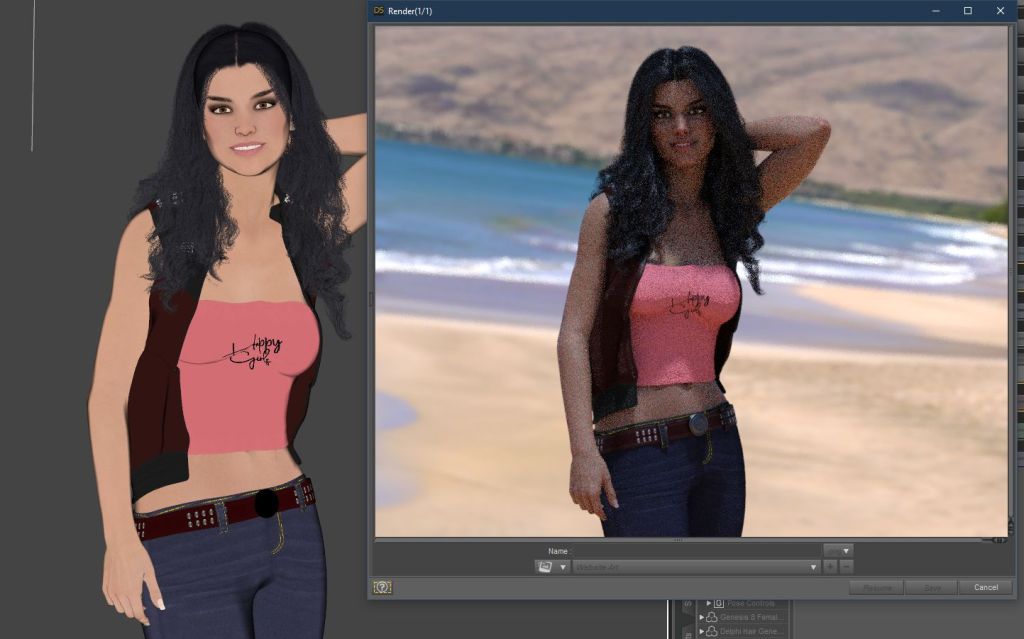
You had ONE job!
There are things that Daz Studio does well, like load in purchased products from the DAZ3D website. The library is organized really well and you can quickly find the items that go with your model. Items are often categorized so it is easy to find exactly what you are looking for. I like this part. The Daz Studio Library is frankly better than Poser.
But here is the problem. The library interface is used everywhere. It is used in lighting, it is used in rendering, it is used in posing, it is used in positioning, and every one of these come off as poorly thought out. The good news: There are tutorial videos to help you make sense of all this. The bad news: The videos were made for 4.8, and we are on version 4.12, and a lot of them are now wrong.
But here is the truly bad part: Once you spend hours putting together a scene, getting the lighting just right, and the angle just right and you finally hit the render button… you get something completely different. Usually something lot darker than it should be. This is the main job of these programs, to render what you modeled, and not getting a render that looks as good as the Open GL preview is seriously a big failure.

I am a novice to this software so maybe it’s my inexperience causing this problem? Nope, experienced Daz Studio users say the same thing happens to them. They have learned to crank up the lights and implement sunshine to work around it. That should not be needed.
So what Daz Studio really is is a way for Daz to sell more stuff to its users. That’s the one thing that works flawlessly. The rendering — the thing that is supposed to be easy and flawlessly integrated is needlessly difficult to get right and poorly integrated.
By the way the really good images at the top and the bottom of this post have Poser rendered backgrounds. The foreground models are lit with spotlights on 200% intensity to get them light enough to render, and then I still had to increase the brightness in a photo editor after.
The two renderers
Daz Studio features two renderers 3Delight and Iray, and you can add on others if you like to customize all your textures to get them to work. Neither renderers were actually made by Daz.

3Delight is developed by Illumination Research and is a ray trace renderer similar to ones that can be found in other professional 3D rendering programs like Katana and Maya. The version used in Daz Studio is a trimmed down version to the expensive quality professional software. It compares poorly to the Firefly renderer used in Poser which has a lot of features the Daz Studio version cannot touch.

Iray was developed by NVIDIA to take advantage of NVIDIA graphics cards, and only works if you have an expensive NVIDIA graphics card. It is comparable to Poser’s Superfly renderer, and it is actually better than Superfly, except that Superfly works with any video card. NVIDIA provides the renderer to Daz Studio at low cost on the correct belief that it will sell video cards. As far as I can tell it has worked well for them. Almost everyone on the 3D rendering scene has an NVIDIA card.
Daz Studio just provides the modeling software that sends your model to these renderers that were independently created. Based on the quality of renders, it is obvious that there is no actual coordination with the makers, and that is the fatal flaw of the software. Having the render look like the preview is super important.

Ariane in G8?
On a completely different but related topic, one of the reasons I started playing in Daz Studio in the first place is because there seems to be a fair amount of interest in what would a G8 version of Ariane look like. Of course there are actual tools that can be used to convert V4 to G8 and some people have used them to create G8 versions of Ariane and Rachel. (Link is very NSFW).
As I have explained before, Ariane was created by combining the no longer available MRL Ariana body and texture with the MRL Andromeda head. Interestingly enough MRL now works exclusively in Daz3D and MRL Gem for G8 looks surprisingly similar to MRL Andromeda for V4 and therefore Ariane’s head.
But the truth is, I’m not satisfied with any of these converted solutions. If I were to do a G8 version of Ariane, I would probably just use Aurore which is what the fan art linked above was using as a base. Sure the eyebrows are slightly off, but give her brown eyes and black hair and she passes just fine, (as the pictures above attest) and you don’t have to get the conversion problems involved.

Thousands of Daz users have no problems and create stunning pieces. I don’t know… Maybe “git gud”.
How about go get a job instead of wasting your time making people feel down?
Truth hurts since the apple was bitten.
I’ve been using DAZ Studio for close to a decade, & I’m familiar with it, & I have things saved in DAZ formats, so I suppose I will keep doing that.
But I agree it’s not really that good a system, & I wouldn’t seriously recommend switching to it if you’re used to Poser.
Hey Ariane, I love your games and would love other people to experience them and know about them.
My opinion is for you to have the games available online like “Dating Ariane” without the need to download for easier access.
Also, would love an option of censored so that I can be able to suggest your great games for streamers .
Love you and keep it up.
I thought about doing censored versions for the purpose of streaming and you tube. Wouldn’t be hard to make version of pictures with black bars as alternates.
Thanks for the link to my fan art, and glad to see you agree with Aurore as a close approximation to start with. With the current tools, we can’t quite bring Ariane directly to Genesis 8 (the models used in the linked thread are all genesis 3). I’ve since improved in my porting and am planning on updating the thread with a full-body port of DMR Ella.
It’s a real pity the MRL Ariana texture is no longer available, as it does translate quite well to physics based rendering via the different scripts.
While the OpenGL preview mode is indeed quite far from the final result, Daz features an iray preview mode, which gives you a very close approximation of the look of the final render. A lot of the “too dark” issues can also be fixed with a quick tweak of the exposure value in the render settings. The default of 13 has, in my experience, often the results you are describing.
Looking forward to your future games, also always interested in your take on the technical side of things (such as the updated early poser figures), even if I don’t always agree with them 😉
I’ll give a shot at how Ariane turns out with MRL Gem head, MRL Ariana skin and the Aurore body, as I happen to own them all!
JiiEf
You could convert the shape of your Ariane in a morph for G8.
There are different methods.. like this one:
https://www.daz3d.com/forums/discussion/193296/freebie-how-to-create-a-v4-clone-and-transfer-other-figures-for-g8f
So you can have a Adriane G8 (and use also all new G8 assets like cloths, hair, ecc..)
As a vet in Blender, Poser, Unity and UE4(yes they all different for a specific propose) I’ve been using Daz for 3 month now and I have to say Daz is the most miserable 3D tool I ever used, it can be a great tool only when it works, unfortunately it rare did. The root cause? horrible programming, I never stopped trouble shooting Daz since day one because root directory was incorrectly installed by Daz Center/Daz Studio’s official install manager, and there’s always stuff needs to be fixed manually when official released half ass updates. But the most garbage of all is their IRay rendering engine, it always find a way fail to work on certain driver, GPU model or refuse to render in a specific angle or position And this iray black/blank screen issue had been widely reported since 2016 and there’s yet an official fix.
On top of that Daz is a poorly optimized slow, chunky and buggy mess.
Having a black screen using iray preview or when rendering is in almost all cases a lighting issue. And there is one important setting that will rid you of a lot of frustration:
Render Settings -> Editor (with Iray as engine) -> General -> Auto Headlamp: Never
The Auto Headlamp creates a make-shift lighting for the Iray preview, so you see where your stuff is at. Set it to “never” to always see your actual light and render settings as they will appear when rendering.
A very easy, quick and in most cases totally sufficient tool to set lights and render settings is
“Click N Render IBL Set”
It’s got 28 different one-click settings that cover most situations. Also a great basis to start from when you dive deeper into the subject and read/watch in-depth tutorials.
“Thundorn Games” on YouTube is a guy who makes very good and usefull tutorials and the earliest video is on Daz Studio 4.10 going on to 4.11 and 4.12 with later videos. So actually useable and not outdated and irrelevant.
This guy actually knows what he is talking about, not like many other tutorial makers who pretty much just sum up what they just learned from the last two or three turorials they read themselves or something they stumbled over by chance/accident.
Hi there how do you make the 2d pictures above? Do you render from daz3d and photoshop it after?
Its just a posing and rendering engine, that’s why its free most of their sales are from pre-made packages for daz. Its more useful for people coming from Autodesk products, but then Autodesk have things that outclass and even rival their competitors. So its mostly a niche software designed for hobbyists and indie gamers.
You might get better results from Blender and ZBrush by and large!
Both are not good programs. They are like Playmobil and a set of saws and glue instead of a CAD program and a 3D printer. What annoys the hell out of me is Daz’ attitude in their (horrible, horrible) forums (which are a complete joke compared to most any forum out there, as is their shop) where you can be sure criticism of the enormously long list of features Daz lacks will fall to censorship quicker than Daz throws one of its many useless error messages at you. (“Render failed” — why, you bastard? Don’t expect anything useful in the log file either) and their ways to dodge requests for improvement, where they will tell you “but you can do this and that” which usually misses the crucial point. When you move to directly complain it’s somehow your fault.
The way I see it, if you want to make good 3D content, be it raytraced or light map rendered go Unreal or Blender, face the learning curve, model and rig your own characters or look for solutions like Character Creator.